The best privacy online
3x faster than Chrome. Better protection from Google and Big Tech.
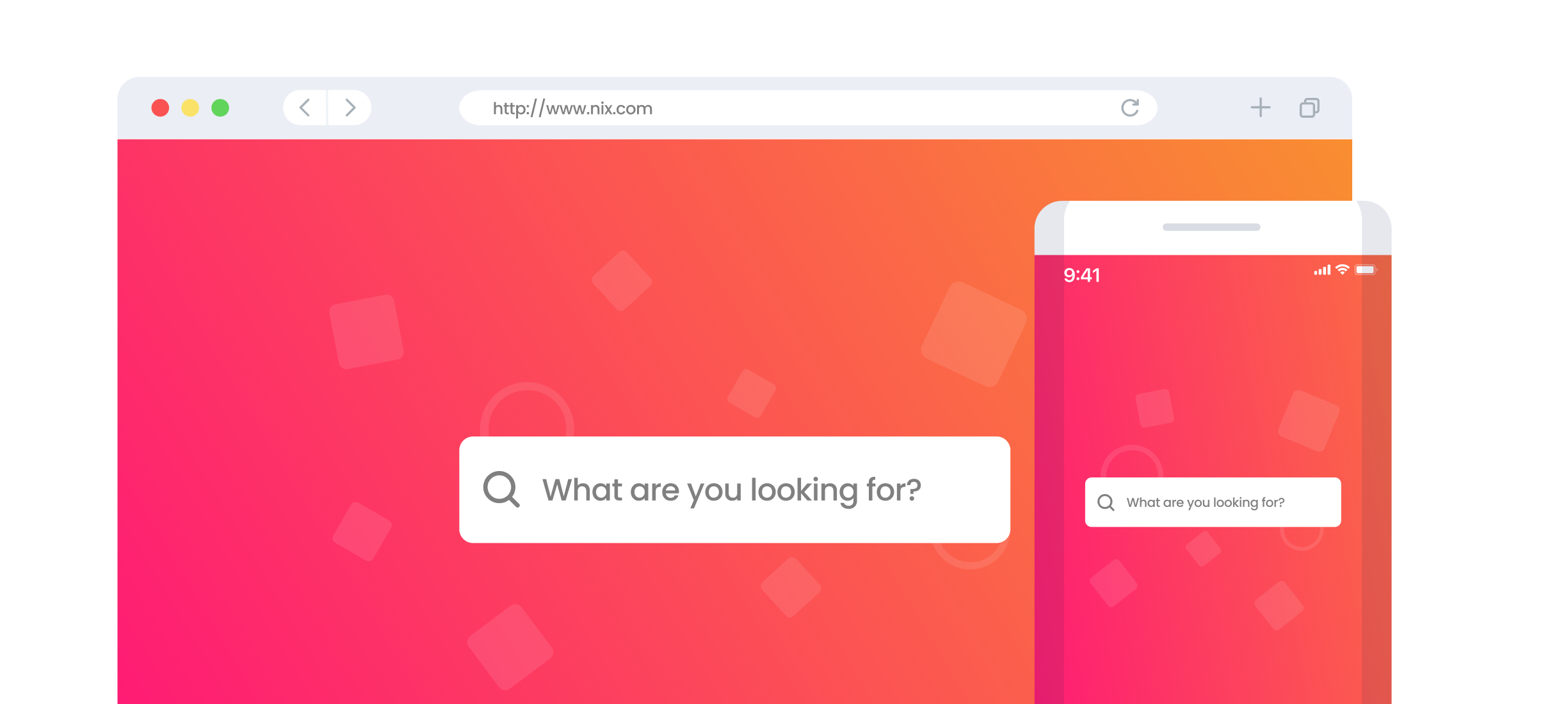

All the good of ad-blocking, incognito windows, private search, even VPN. All in a single download.
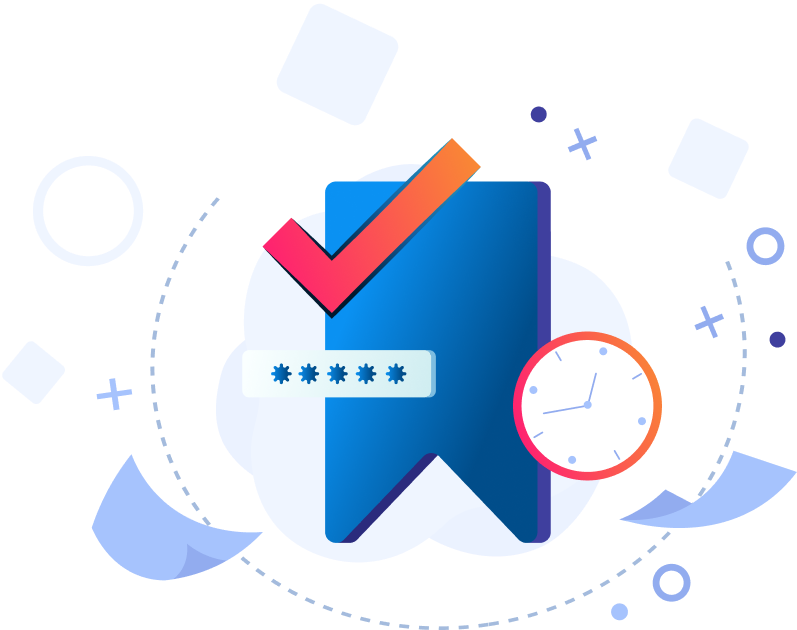
Quickly import bookmarks, extensions, even saved passwords. It’s the best of your old browser, only safer. And it only takes a minute to switch.
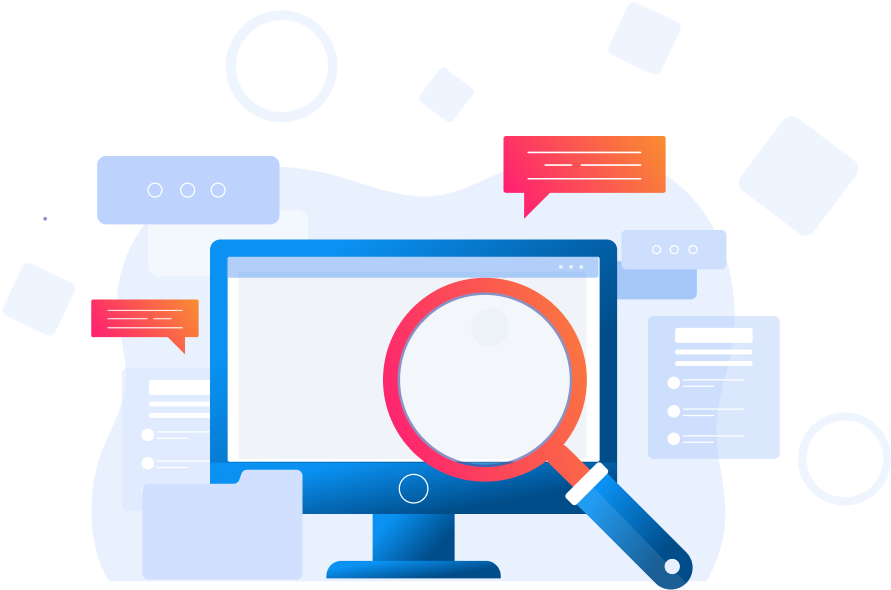
NIX brings truly independent search, free video calls, offline playlists, even a customizable news feed. All fully private. All right to your browser super app.
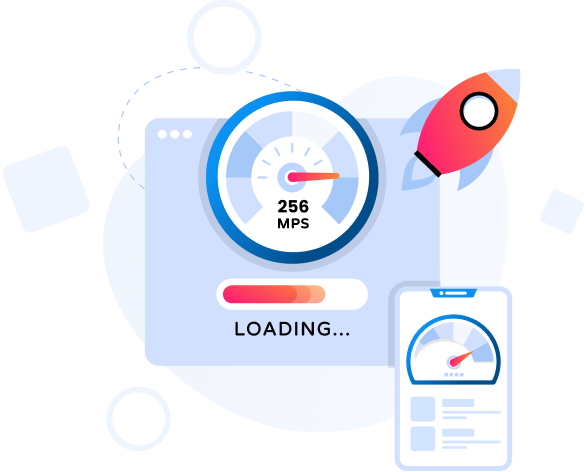
No creepy ads & trackers means less stuff (visible or hidden) on the sites you visit. And that means faster page load, better battery life, even mobile data savings.
By default, NIX blocks the trackers & creepy ads on every website
you visit.
And that thing where ads follow you across the Web? We block that,
too.
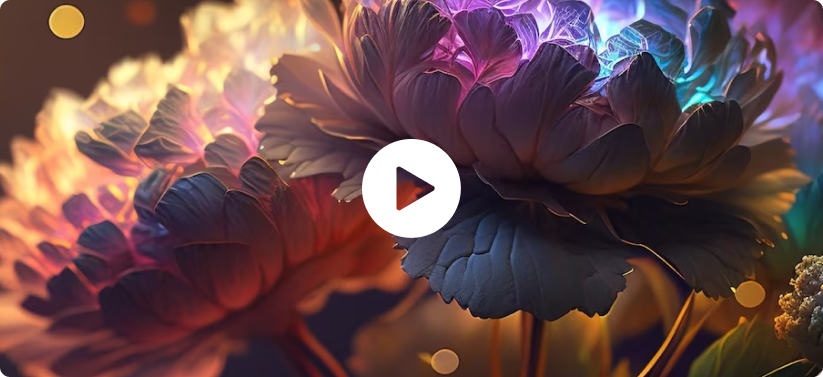

Built-in IPFS integration, onion routing with Tor, custom filter lists, and more security features.

A secure, browser-native wallet to buy, store, send, and swap your crypto assets.

Earn crypto tokens for your attention by opting in to privacy-preserving, first-party ads.
| Built-in features |
|---|
| Invasive ads blocked | ||||||
|---|---|---|---|---|---|---|
| Cross-site trackers blocked | ||||||
| Third-party cookie tracking blocked | ||||||
| Fingerprinting blocked (cookie-less trackers) | ||||||
| Malware & phishing protection* | ||||||
| Protections against bounce tracking | ||||||
| Anonymized network routing (Tor mode) |
Import bookmarks and extensions from your old browser in one click.
.accordion-body, though the transition does limit overflow.
.accordion-body, though the transition does limit overflow.
.accordion-body, though the transition does limit overflow.
.accordion-body, though the transition does limit overflow.
.accordion-body, though the transition does limit overflow.
.accordion-body, though the transition does limit overflow.
.accordion-body, though the transition does limit overflow.
.accordion-body, though the transition does limit overflow.
.accordion-body, though the transition does limit overflow.